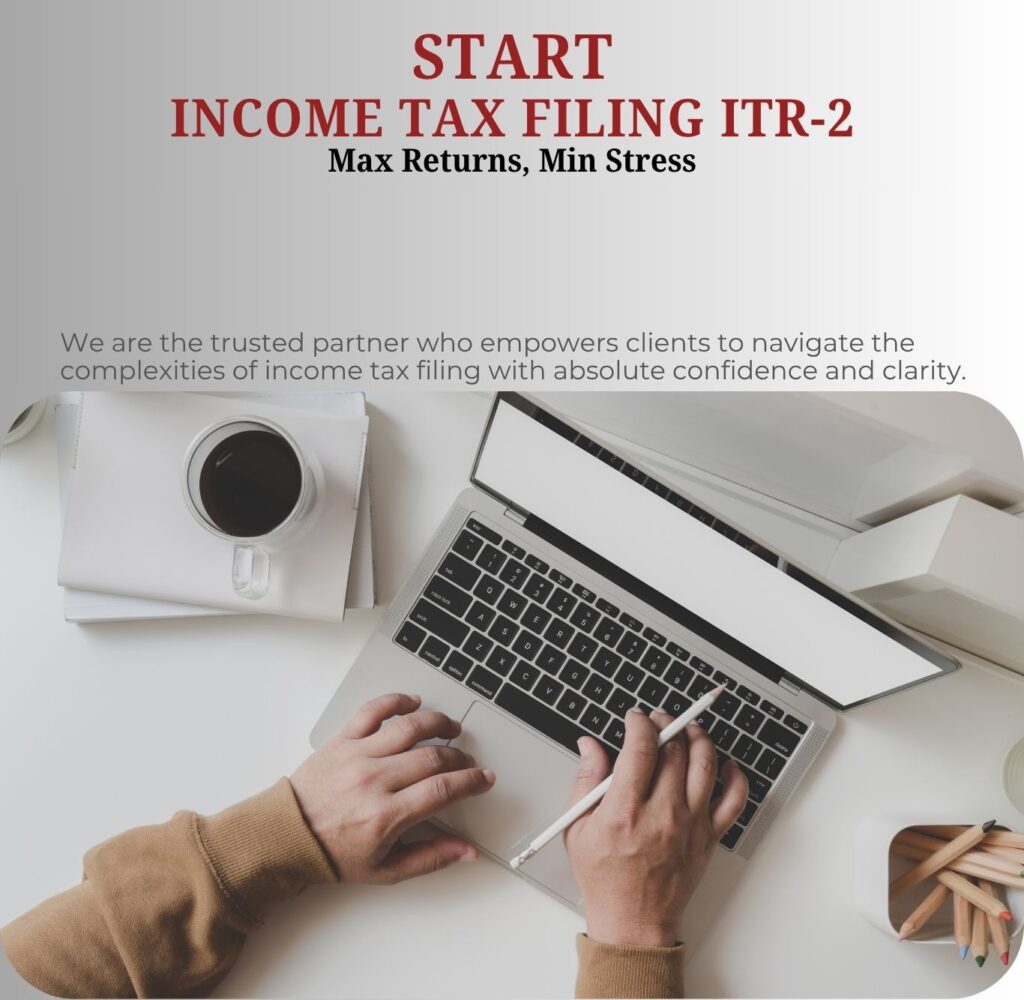
Individuals and Hindu Undivided Families (HUFs) in India are in the process of filing their Income Tax Returns (ITR) for the Financial Year 2024-25 (Assessment Year 2025-26). For those with more complex income structures than what ITR-1 covers, ITR-2 is often the applicable form.
Who Can File ITR-2?
ITR-2 is designed for Individuals and Hindu Undivided Families (HUFs) who do NOT have any income from “Profits and Gains of Business or Profession.” It’s a more comprehensive form than ITR-1 (Sahaj) and is typically used in the following scenarios:
Income from Salary/Pension
Similar to ITR-1.
Income from More Than One House Property
If you own and derive income from multiple residential properties (rented out or self-occupied).
Capital Gains/Losses
This is a primary reason to file ITR-2. It includes:
- Short-Term Capital Gains (STCG) from the sale of shares, mutual funds, or property.
- Long-Term Capital Gains (LTCG) from the sale of shares, mutual funds, or property.
- Losses from capital assets that you wish to carry forward.
Major Change for AY 2025-26
Capital gains must be split based on the transfer date: before or after July 23, 2024. Also, new fields have been added to the Capital Gains Schedule for reporting capital losses on share buybacks from October 1, 2024.
- Agricultural Income exceeding ₹5,000.
Income from Other Sources including Specific Incomes
- Interest from savings accounts, fixed deposits, etc.
- Dividend income (from both Indian and foreign companies).
- Winnings from lottery, crossword puzzles, horse races, or other legal gambling means.
- Family Pension.
Foreign Income or Foreign Assets
If you have any income from sources outside India, or hold any assets (including financial interest in any entity) located outside India, or have signing authority in any account located outside India.
Director in a Company
If you were a director in any company at any time during the previous year.
Holding Unlisted Equity Shares
If you have held any unlisted equity shares at any time during the previous year.
Resident Not Ordinarily Resident (RNOR) or Non-Resident (NR)
Individuals with these residential statuses must file ITR-2 if they don’t have business/profession income.
Total income exceeding ₹50 lakh
While ITR-1 is for incomes up to ₹50 lakh, ITR-2 has no such upper limit for income.
Carrying forward losses
If you need to carry forward losses from previous years under heads like House Property or Capital Gains.
Who CANNOT File ITR-2?
You cannot file ITR-2 if
- You have income from “Profits and Gains of Business or Profession.” (You’d likely need ITR-3 or ITR-4).
- You are eligible to file ITR-1 (Sahaj) and do not have any of the complex income sources mentioned above that mandate ITR-2. While technically ITR-2 can be filed by those eligible for ITR-1, it’s generally advisable to use the simpler ITR-1 if you meet its criteria.
Important Due Dates for FY 2024-25 (AY 2025-26)
For Individuals and HUFs not requiring an audit (most ITR-2 filers)
The due date for filing ITR for FY 2024-25 (AY 2025-26) has been extended from July 31, 2025, to September 15, 2025. This extension has been granted due to significant revisions in the ITR forms and system readiness.
Belated or Revised Return for FY 2024-25
December 31, 2025 (with applicable penalty).
Updated Return (ITR-U)
You now have the option to file an updated return up to 48 months (4 years) from the end of the relevant assessment year (e.g., for AY 2025-26, up to March 31, 2029).
Documents Required for ITR-2 Filing
While you don’t attach documents to the ITR, you need to refer to them to fill in accurate data. Keep these handy
- PAN Card and Aadhaar Card (ensure PAN and Aadhaar are linked).
- Form 16: Issued by your employer (if salaried), detailing salary, TDS, and deductions.
- Form 16A/16B/16C: TDS certificates for income other than salary (e.g., interest from FDs, rent received, rent paid).
- Form 26AS: Tax Credit Statement, crucial for verifying all TDS, TCS, Advance Tax, and Self-Assessment Tax paid.
- Annual Information Statement (AIS) & Taxpayer Information Summary (TIS): These provide a comprehensive view of your financial transactions during the year (salary, interest, dividends, mutual fund transactions, stock market transactions, property transactions, etc.). Thoroughly cross-check these with your personal records as they are very detailed.
- Bank Statements/Passbooks: For interest on savings accounts, fixed deposits, and other banking transactions.
- Investment Proofs: For claiming deductions under Chapter VI-A (e.g., Section 80C, 80D, 80E, etc.), if you are opting for the Old Tax Regime.
- Home Loan Interest Certificate: From your bank, if you have a home loan on self-occupied or let-out property.
- Rental Receipts/Agreement: If you claim HRA exemption.
- Capital Gains Statements: From brokers, mutual fund houses, or property sale deeds, providing details of sale consideration, purchase cost, date of acquisition/sale, STT paid (for equity shares/equity-oriented MFs), etc., for all capital asset transactions.
- Foreign Income/Asset Details: Statements for foreign bank accounts, foreign investments, foreign property, etc.
- Dividend Income Statements: From companies or mutual funds.
- Any other income proofs: Winnings from lottery/gambling, etc.
- Loss documents: If you have incurred losses during the current or previous years that you wish to carry forward.
Step-by-Step Process to File ITR-2 Online
The process is generally done through the official Income Tax e-filing portal (www.incometax.gov.in).
Login to e-filing Portal
- Go to the Income Tax e-filing portal.
- Log in using your PAN/Aadhaar/User ID and password.
Navigate to File ITR
- On the dashboard, click on “e-File” > “Income Tax Returns” > “File Income Tax Return”.
Select Assessment Year and Mode
- Select Assessment Year: 2025-26 (for income earned in FY 2024-25).
- Select Mode of Filing: Online (or Offline Utility if preferred for more complex data entry, which typically involves downloading the ITR-2 utility, filling it offline, generating an XML/JSON file, and then uploading it). For ITR-2, the offline utility is often preferred due to the extensive schedules.
Select Status & ITR Form
- Select Status: Individual or HUF.
- Choose ITR Form: ITR-2.
Choose Reason for Filing
- Select the reason for filing your ITR (e.g., “Taxable income is more than the basic exemption limit” or “Having income from Capital Gains,” “Holding Foreign Assets,” etc.).
Fill Details (Pre-filled Data & Manual Entry)
- The portal will present various sections/schedules of ITR-2 (Personal Information, Gross Total Income, Deductions, Tax Paid, etc.).
- Pre-filled Data: A significant amount of your data (PAN, Aadhaar, salary details from Form 16, TDS/TCS from 26AS, interest/dividend from AIS/TIS) will be auto-populated. It is absolutely critical to review this pre-filled data thoroughly for accuracy against your documents. Make corrections or additions if needed.
- Manual Entry: Enter all other details manually in the relevant schedules:
- Schedule S (Salary): Enter detailed salary breakdown.
- Schedule HP (House Property): Details of all house properties, rental income, municipal taxes, interest on borrowed capital, and any unadjusted losses.
- Schedule CG (Capital Gains): This is usually the most complex part of ITR-2. Enter details of all capital asset sales (shares, mutual funds, property, etc.). The form will require granular details like acquisition date, sale date, full value of consideration, cost of acquisition, indexed cost of acquisition (for LTCG), expenses on transfer, STT details, and calculation of gains/losses. Remember the new split for capital gains based on transfer date.
- Schedule OS (Other Sources): Report interest income (savings, FD), dividend income, winnings from lottery/horse races, family pension, etc.
- Schedule FA (Foreign Assets and Income): Mandatory if you hold any foreign assets or have foreign income. Provide detailed information about each foreign asset/income source.
- Schedule AL (Assets and Liabilities): Mandatory if your total income exceeds ₹1 crore (increased from ₹50 lakh for AY 2025-26).
- Schedule DI (Details of Investments): For details of investments.
- Schedule 80G/80GGA/80GGC: Details of donations.
- Schedule VI-A (Deductions): Claim all applicable deductions under Chapter VI-A (e.g., 80C, 80D, 80E, 80G, 80TTA/TTB etc.) if you are opting for the old tax regime.
- Opting for Tax Regime: For FY 2024-25, if you do not have business/profession income, you can choose between the Old Tax Regime and the New Tax Regime directly in the ITR-2 form. The new regime is the default.
Tax Computation Summary
- The portal will compute your total income and tax liability (or refund) based on the entered information.
- Verify the tax calculation carefully.
- If there’s tax payable, you can pay it online immediately (“Pay Now”) or later (“Pay Later”). It’s crucial to pay any outstanding tax before filing to avoid interest under Section 234B and 234C.
Preview and Submit
- Use the “Preview Return” option to thoroughly review all the details you’ve entered. Ensure no section is missed and all data is accurate.
- If everything is correct, proceed to “Submit”.
E-Verify Your Return (CRUCIAL!)
- Filing is incomplete without verification. E-verification is the most convenient way and must be done within 30 days of filing.
- Methods for E-Verification:
- Aadhaar OTP: Most common and quickest. OTP sent to your mobile number registered with Aadhaar.
- Net Banking: Login through your bank’s net banking portal and select the e-verify option.
- EVC (Electronic Verification Code) via Pre-validated Bank Account: OTP sent to the mobile number registered with your pre-validated bank account.
- EVC via Pre-validated Demat Account: OTP sent to the mobile number registered with your pre-validated Demat account.
- Digital Signature Certificate (DSC): Mandatory for certain entities, but optional for individuals.
- Physical ITR-V: If you cannot e-verify, you can print and sign the ITR-V acknowledgment and send it by ordinary post to CPC, Bengaluru, within 30 days of filing. (E-verification is highly recommended for speed and convenience).
What Happens After Filing and Verification?
Acknowledgement
You will receive an Acknowledgement Number (ARN) and a confirmation email to your registered email ID.
Processing
The Income Tax Department will process your return.
Refund (if applicable)
If you are due a refund, it will be credited directly to your pre-validated bank account.
Intimation u/s 143(1)
You will receive an intimation from the Income Tax Department confirming the processing of your return. This typically indicates if your return has been accepted as filed or if there are any discrepancies requiring attention.
Filing your ITR correctly and on time is essential for compliance and to avoid penalties. If your income or financial situation is complex, or you are unsure about eligibility or specific sections, it’s always file your ITR from our experts.

